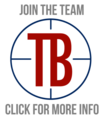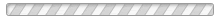Razor HD Digital Camera Adapter
**Mouse over image above to zoom any area, or click on image to zoom the entire image.
Capture exciting shots the easy way! Put the extra magnification of your Razor HD spotting scope into action by digiscoping with your digital camera. The Razor HD digital camera adapter makes this vital connection to a variety of digital cameras.
![]()
Regardless
of whether you use a DSLR or point-and-shoot digital camera for
digiscoping, you'll need a threaded ring to connect the lens of the
camera to the Razor HD digital camera adapter. Vortex includes several
ring options with the Razor HD digital camera adapter. Choose between
30mm, 37mm, 43mm, 52mm, 55mm, and 58mm threaded rings. Refer to the Razor HD Digital Camera Adapter manual for more details.
Digital SLR Cameras (DSLR)
Connect the Razor HD spotting scope to a DSLR camera body with a fixed 50mm lens. The 50mm lens of most digital cameras has a 52mm thread, but you will need to choose the specific adapter ring that fits the threads of your DSLR camera lens.
Point-and-Shoot Digital Cameras
Connect the Razor HD spotting scope to a point-and-shoot digital camera that has no more than a 3–4x optical zoom. In order to digiscope with this adapter alone, your camera will need filter threads. Most point-and-shoot digital cameras do not have filter threads. For point-and-shoot digital cameras without filter threads, you can purchase the PS-100 attachment which provides the required 37mm threads needed to connect to the 37mm Razor HD digital camera adapter ring.
By adding this item to your Product Notifications, you will be notified automatically via email when this item is back in stock.
Our Sales staff cannot forecast price or availability of Product Notification items. Calls or emails about this item will not receive a response.